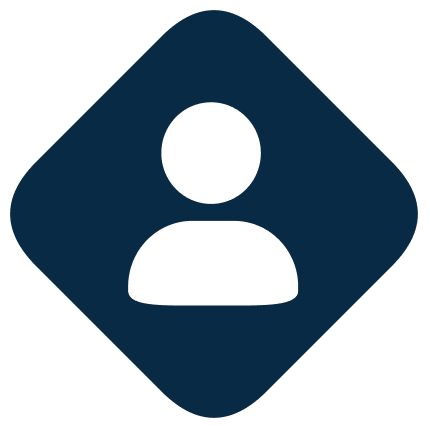- Home
-
Product
Smart ControlAutomotive ElectronicsPowertrainNew Energy
-
Solution
Mobile MachineryPort MachineryAgricultural MachineryMining MachineAerial work PlatformSanitation VehicleSpecial EquipmentRemote ControlAutomotive ElectronicsPowertrainNew EnergyIntelligent chassis
- About
- News
- Support
- Contact